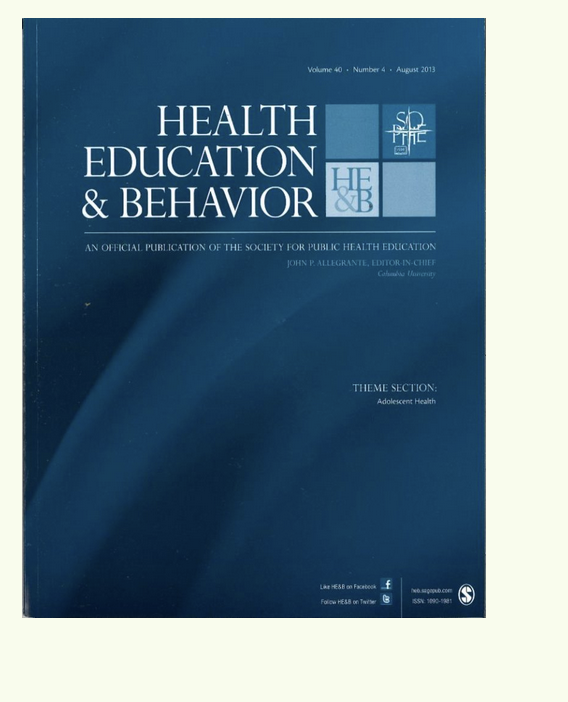https://2021preventcancerdialogue.vc.commpartners.com/
Welcome to the Virtual Prevent Cancer Dialogue!
The Prevent Cancer Dialogue convenes annual meetings, whether virtual or in-person, on cancer screening and prevention to:
- Keep the field of cancer screening and prevention stakeholders up to date on research, policy, practice and programs.
- Disseminate timely and cutting-edge evidence-based information.
- Provide opportunities for networking with a diversity of professionals around the country and internationally.
Participants take the Dialogue back to their communities and workplaces with concrete ways to enhance or expand what they already
do to promote prevention practices and appropriate screening.
The 2021 Virtual Prevent Cancer Dialogue will explore the themes of innovation and health equity in cancer screening and prevention.
Click here for a PDF of the full agenda, or on each webcast below click “Agenda” to view our exciting content!
Registration is free!
Innovations in Cancer Prevention
Innovations in Early Detection of Cancer
Progress & Challenges in Cancer Screening
Registration Instructions
Click on the “Register Now” button on the webcast for which you would like to register to start! Next, create your account. Add
any webcasts you desire to your cart and click the “Complete Registration” button.
If you want to register for another webcast at a different time, login to the same account you created for your first registration.
You also will use this account to access the live webcasts, so be sure to save your username and password.
To add more than one webcast to your cart and checkout all at once:
- Click “Register Now” for your first webcast and add that to your cart.
- Click on the “Home” tab at the top of your screen to return to the the homepage and then click “Register Now” for the next
webcast you want. This will add the webcast to your cart. - Repeat for the third webcast.
- You then will see all webcasts in your cart and can click “Complete Registration” to checkout all at once.
Viewing Webcasts
To view live sessions and/or recordings of sessions, click on the View Sessions tab at the top and then select the
webcast you want to view. Under each session on the webcast agenda page, click the orange button VIEW SESSION to be directed to next page to view the session, either live on the day of the webcast or the archived recording, which will be
available for the month following the live date.
https://2021preventcancerdialogue.vc.commpartners.com/